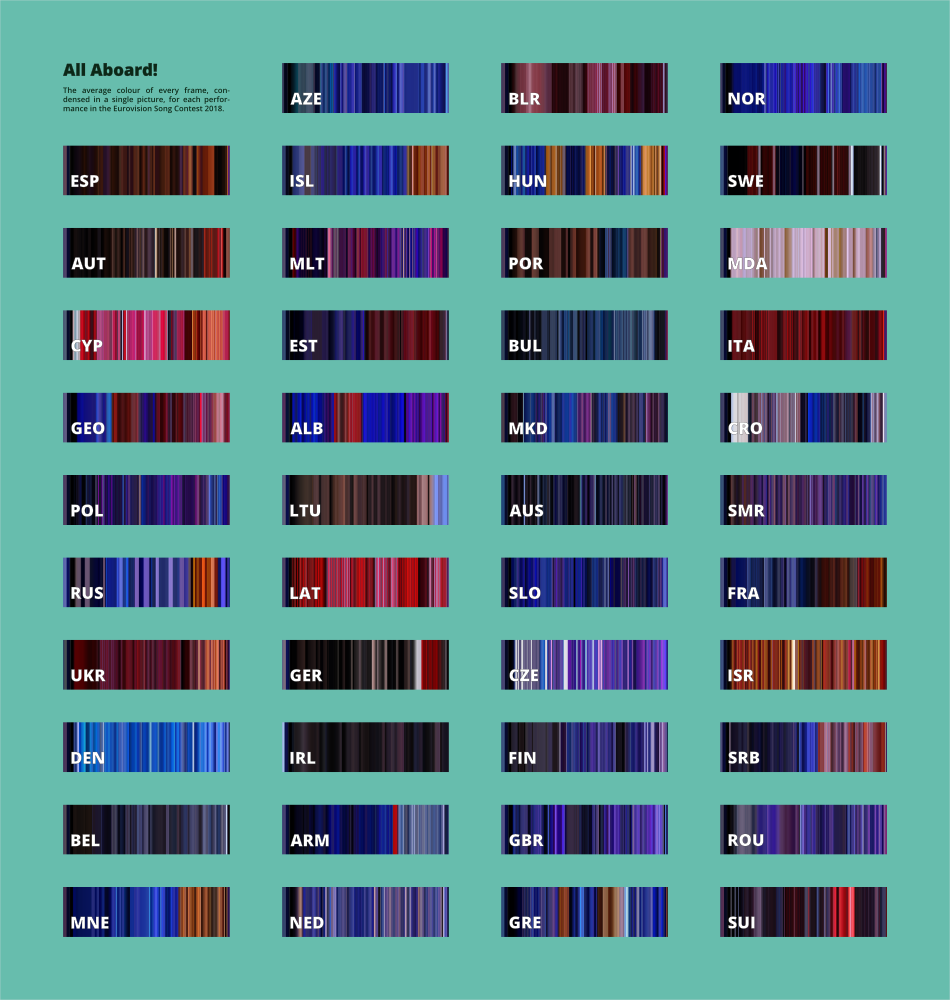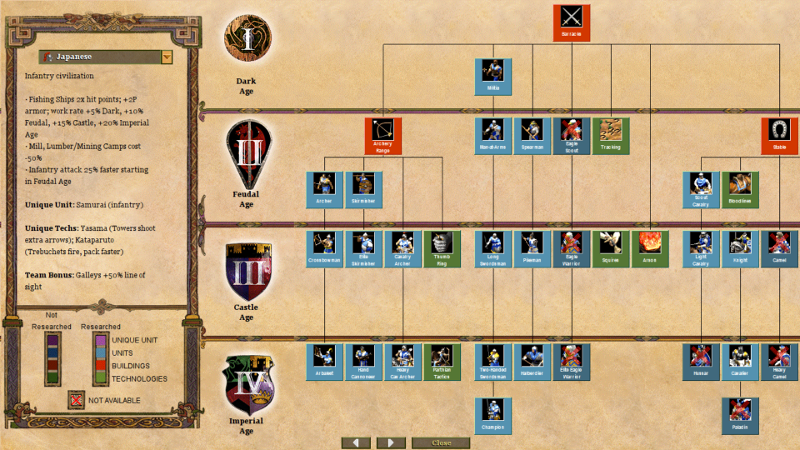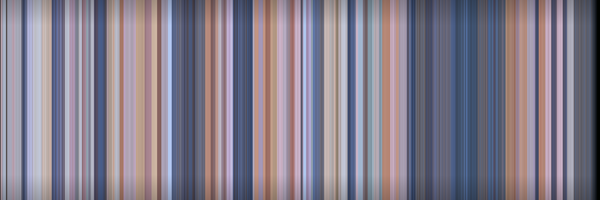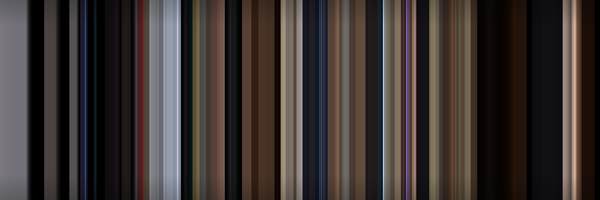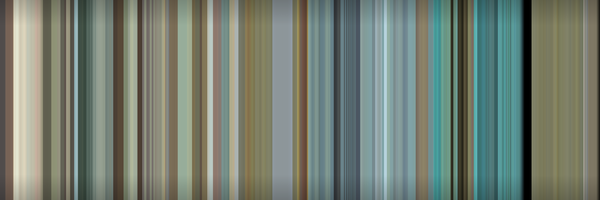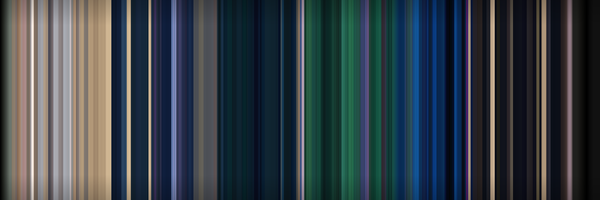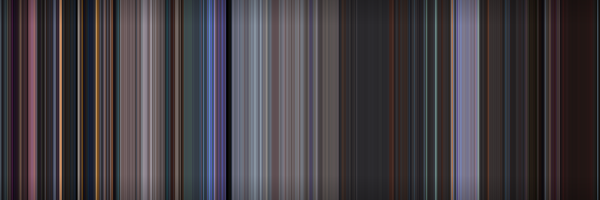Die alljährlichen Diagramme sind leider wegen technischer Probleme noch nicht fertig.
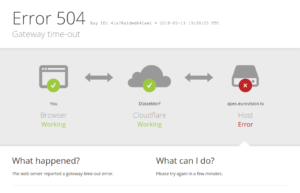
Cool.
Ersatzweise steht nun an dieser Stelle die farbliche Zusammenfassung aller 43 Beiträge im bewährten Barcode-Format. Alla Board!
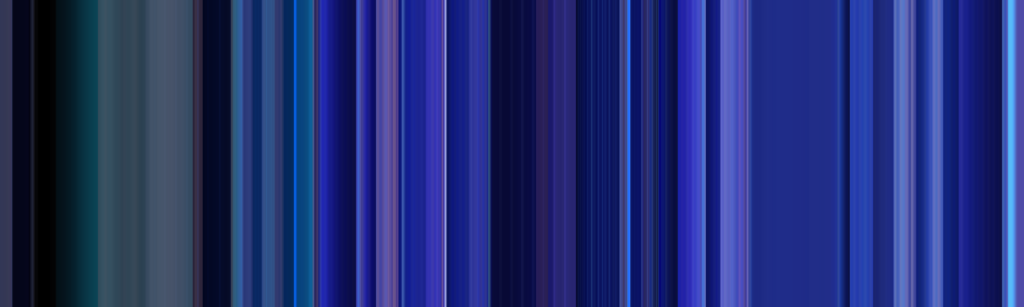
Aisel – X My Heart – Azerbaijan

ALEKSEEV – Forever – Belarus
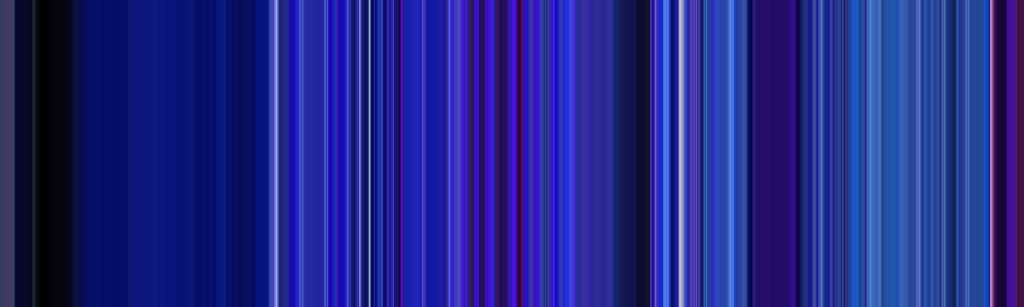
Alexander Rybak – That s How You Write A Song – Norway

Amaia y Alfred – Tu Cancion – Spain
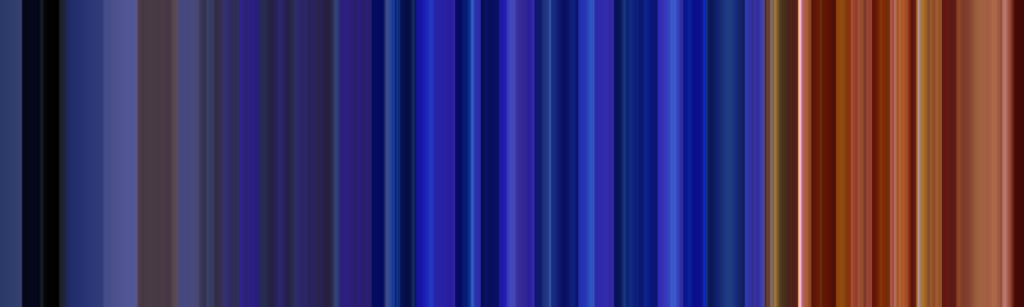
Ari Olafsson – Our Choice – Iceland
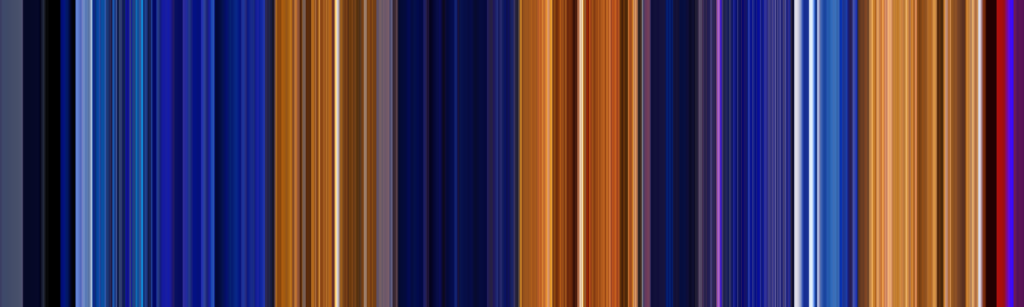
AWS – Viszlat Nyar – Hungary
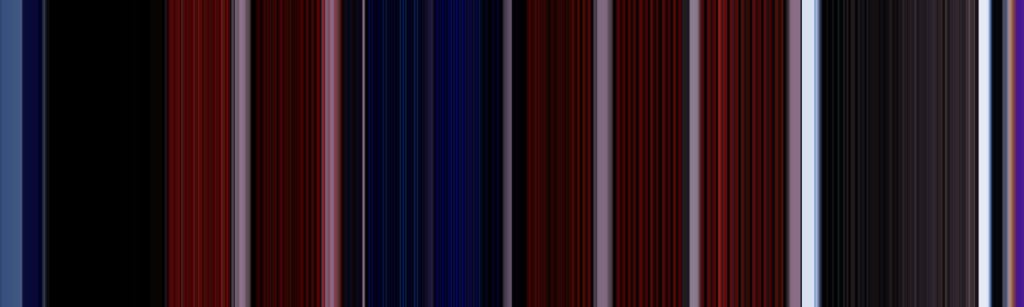
Benjamin Ingrosso – Dance You Off – Sweden

Cesar Sampson – Nobody But You – Austria
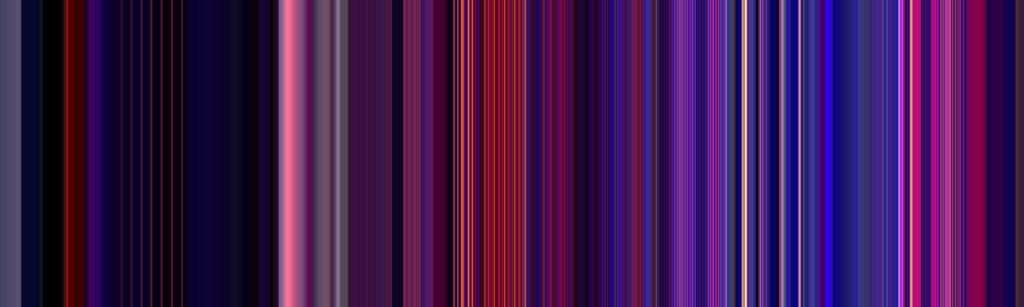
Christabelle – Taboo – Malta
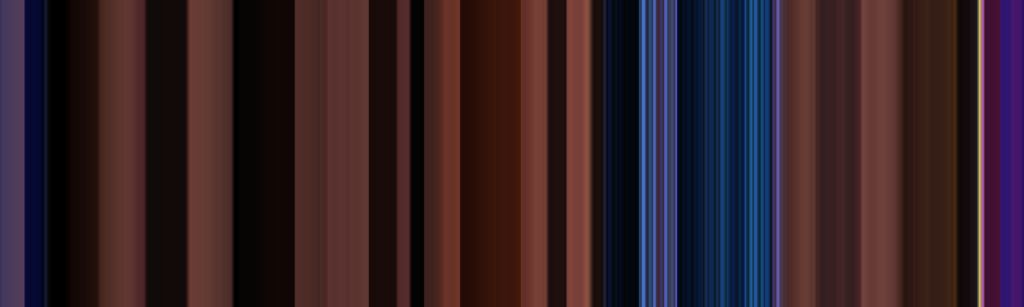
Claudia Pascoal – O Jardim – Portugal
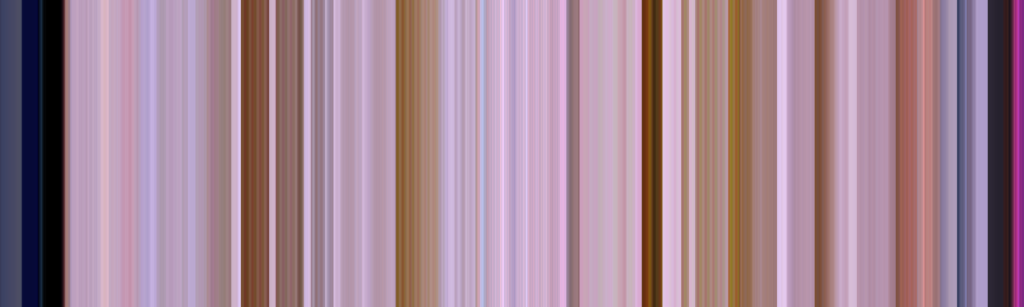
DoReDoS – My Lucky Day – Moldova

Eleni Foureira – Fuego – Cyprus
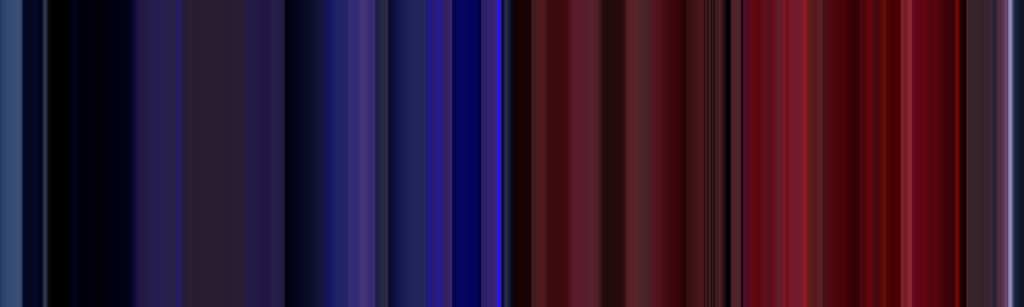
Elina Nechayeva – La Forza – Estonia
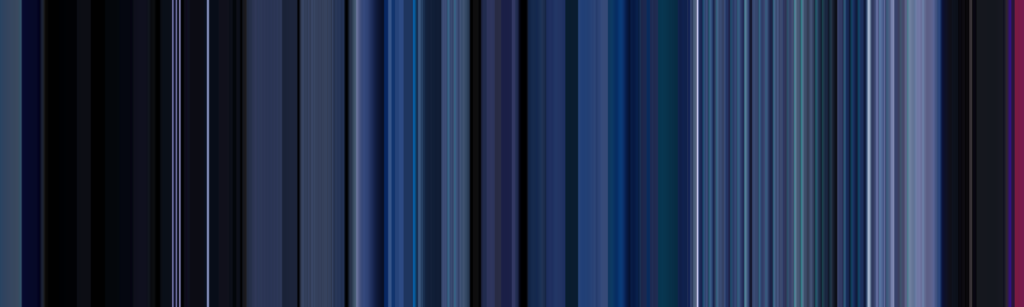
EQUINOX – Bones – Bulgaria

Ermal Meta e Fabrizio Moro – Non Mi Avete Fatto Niente – Italy
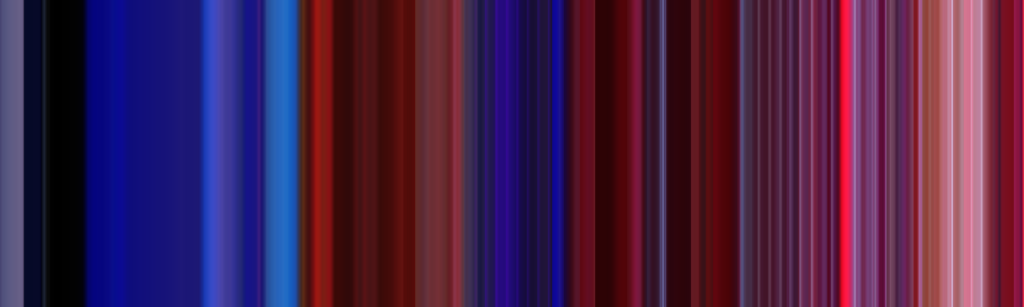
Ethno-Jazz Band Iriao – For You – Georgia
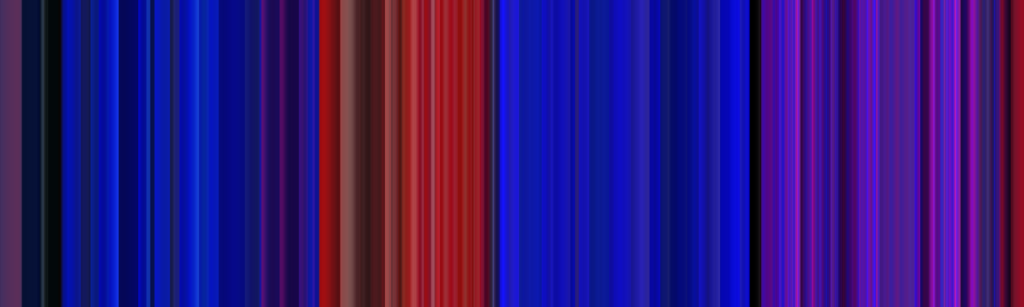
Eugent Bushpepa – Mall – Albania
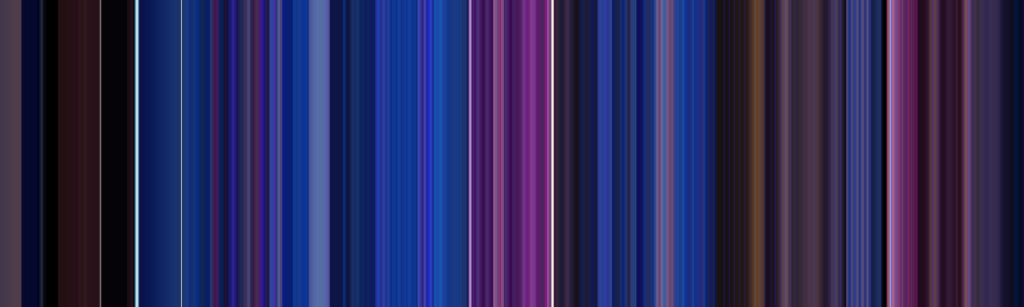
Eye Cue – Lost And Found – F.Y.R. Macedonia
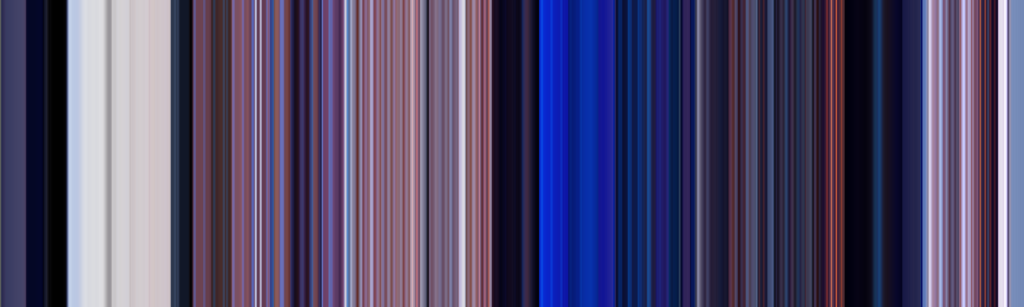
Franka – Crazy – Croatia
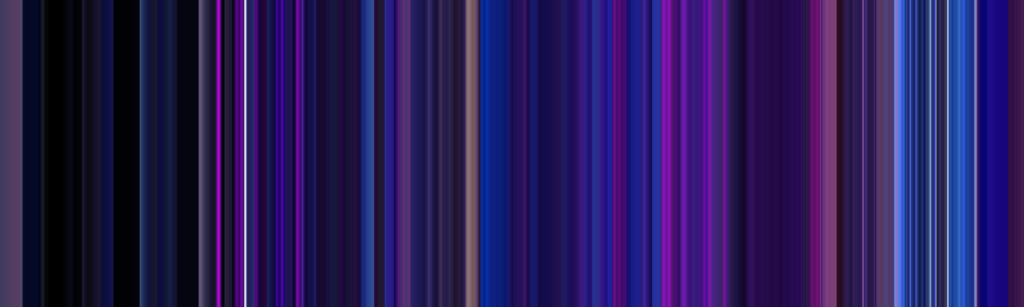
Gromee feat. Lukas Meijer – Light Me Up – Poland

Ieva Zasimauskait – When We re Old – Lithuania

Jessica Mauboy – We Got Love – Australia

Jessika feat. Jenifer Brening – Who We Are – San Marino
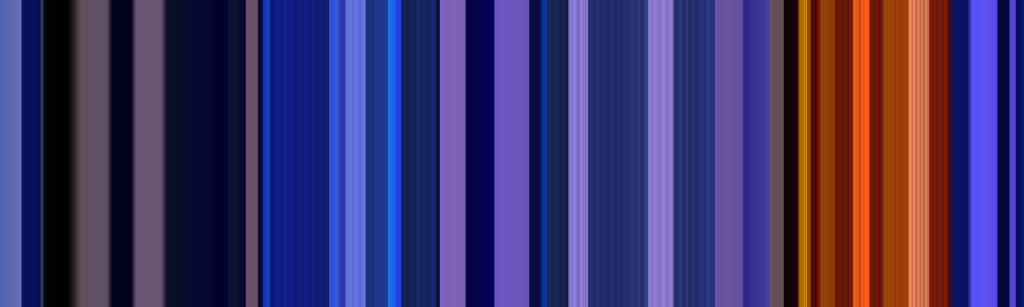
Julia Samoylova – I Won t Break – Russia
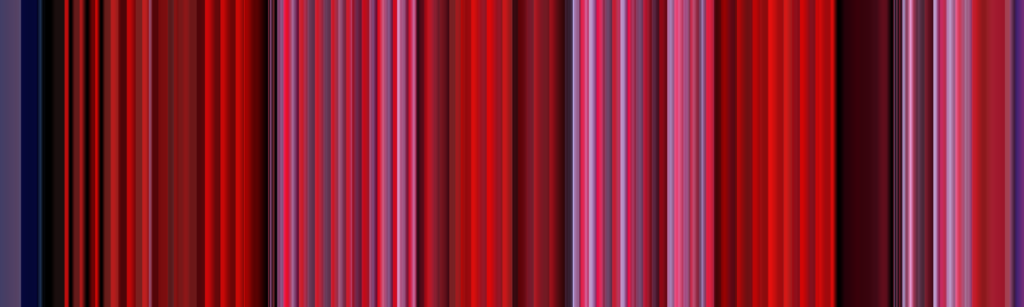
Laura Rizzotto – Funny Girl – Latvia
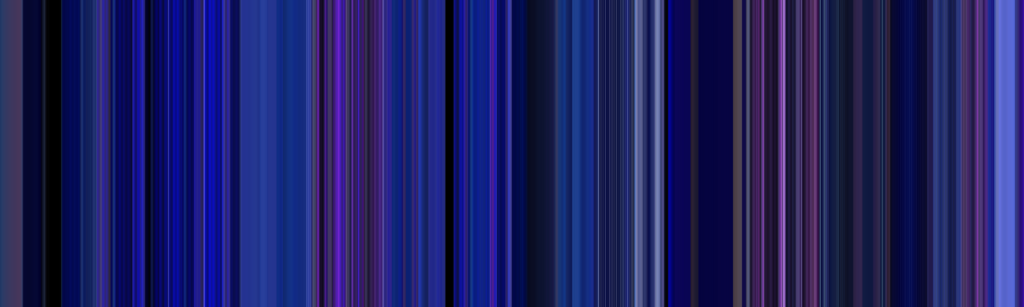
Lea Sirk – Hvala ne – Slovenia
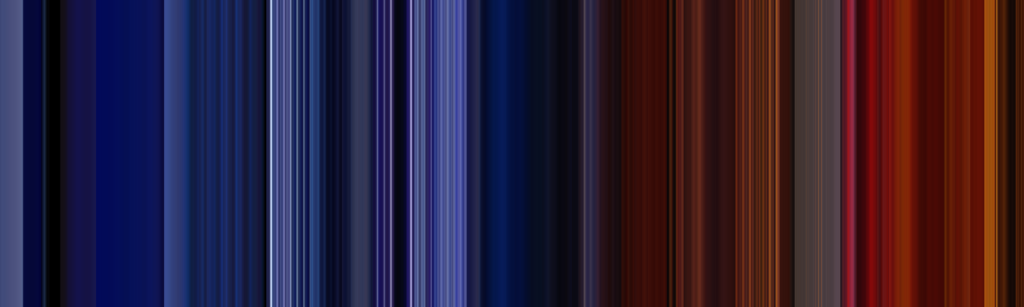
Madame Monsieur – Mercy – France

MELOVIN – Under The Ladder – Ukraine

Michael Schulte – You Let Me Walk Alone – Germany
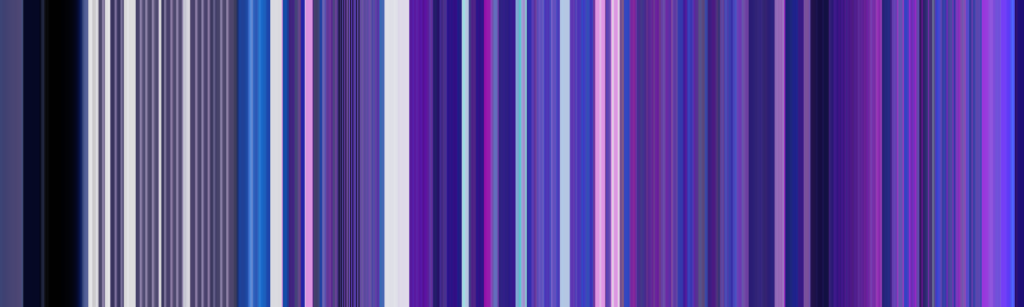
Mikolas Josef – Lie To Me – Czech Republic
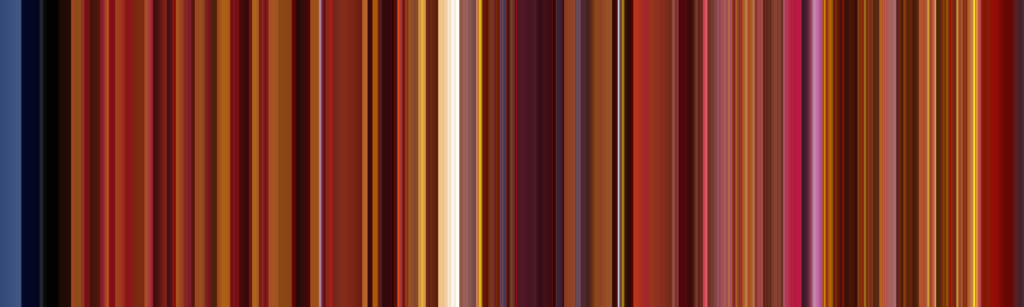
Netta – Toy – Israel
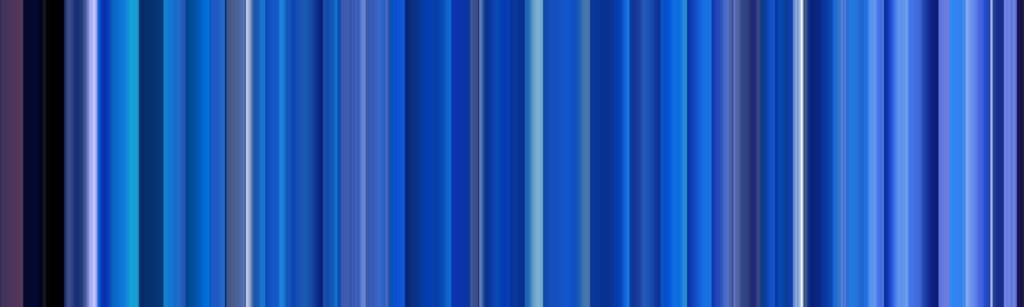
Rasmussen – Higher Ground – Denmark

Ryan O Shaughnessy – Together – Ireland
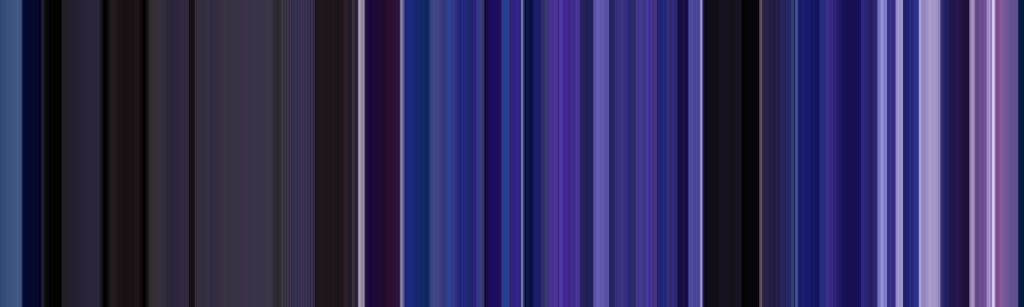
Saara Aalto – Monsters – Finland
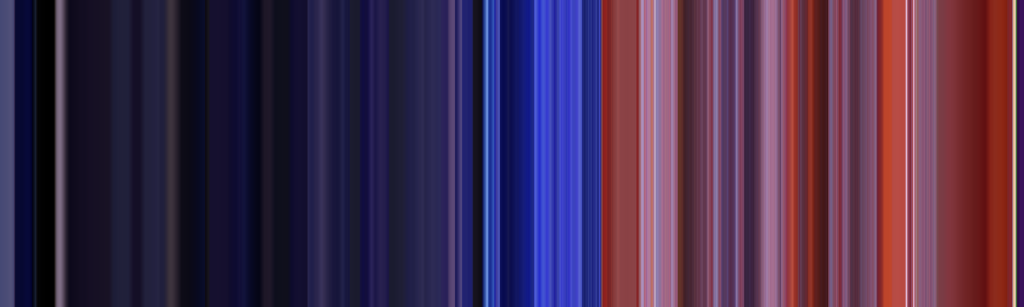
Sanja Ili Balkanika – Nova Deca – Serbia

Sennek – A Matter Of Time – Belgium
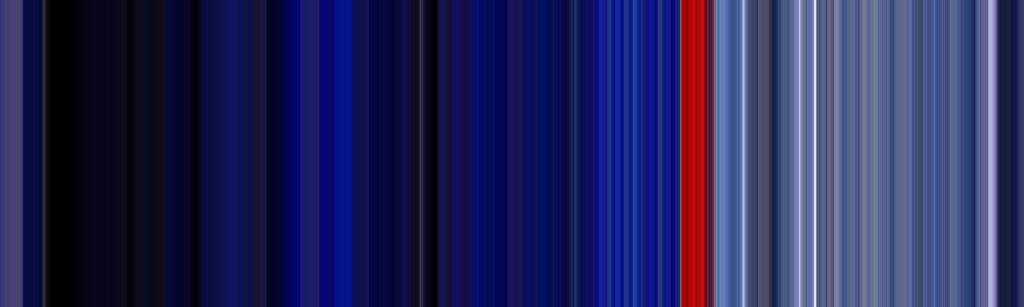
Sevak Khanagyan – Qami – Armenia
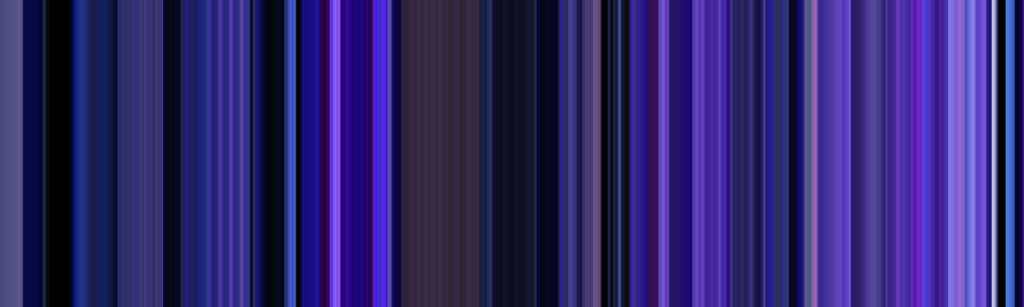
SuRie – Storm – United Kingdom
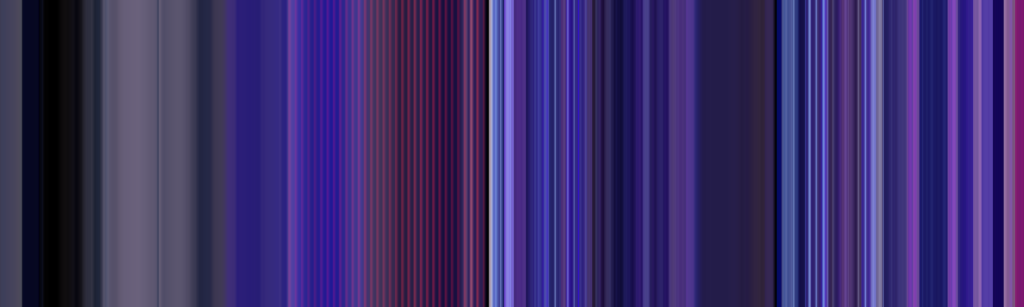
The Humans – Goodbye – Romania
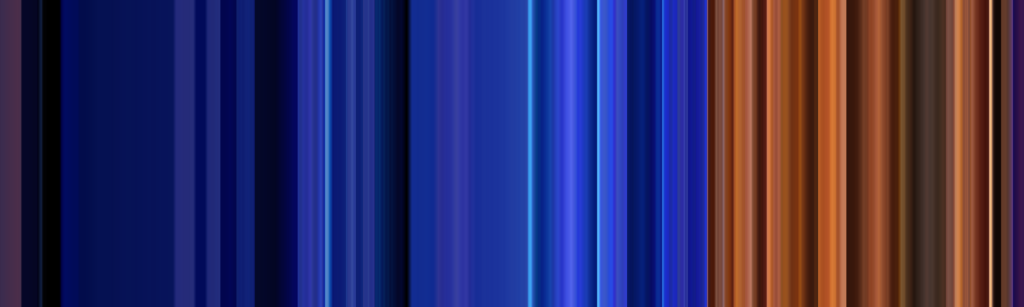
Vanja Radovanovi – Inje – Montenegro
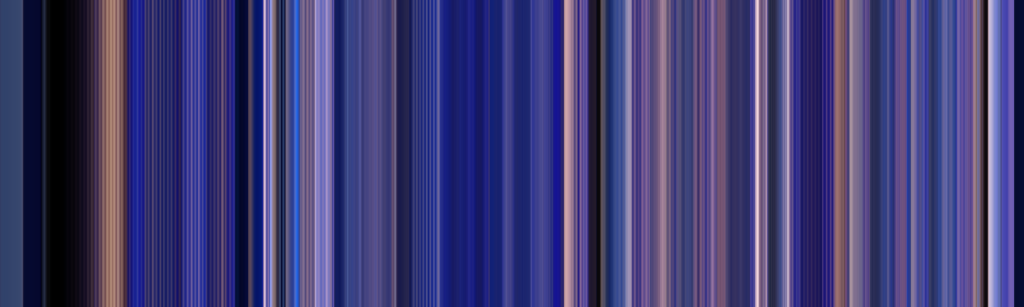
Waylon – Outlaw In Em – The Netherlands
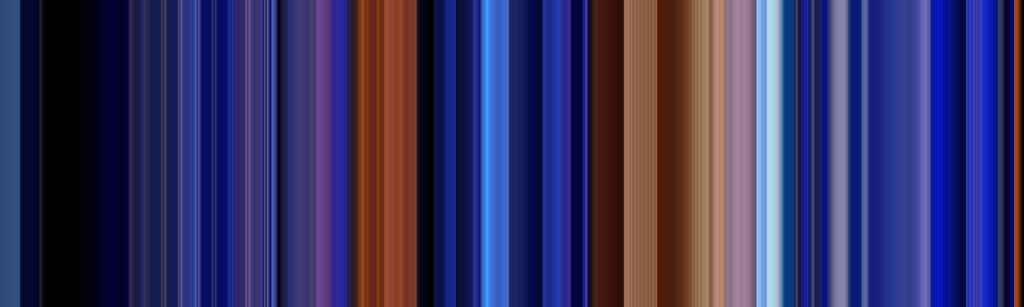
Yianna Terzi – Oniro Mou – Greece
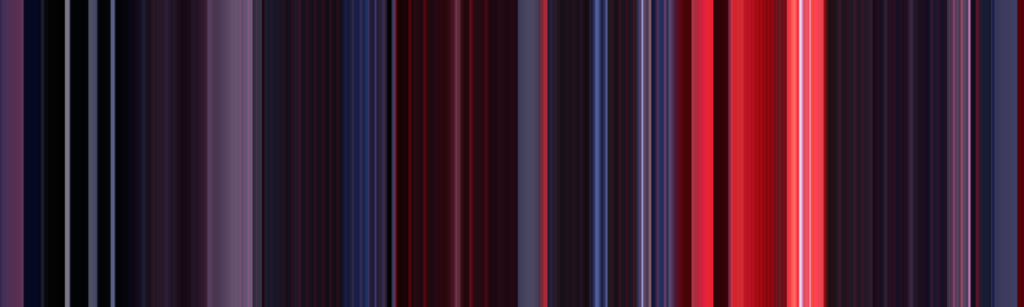
ZiBBZ – Stones – Switzerland