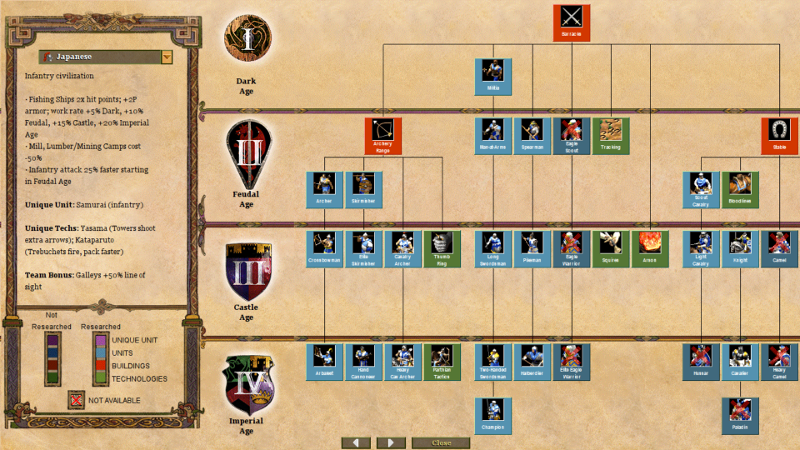Als ich noch jung™ war, gab es diese Büchlein, bei denen man in der Geschichte immer wieder eine Entscheidung treffen und dann abhängig davon auf einer anderen Seite weiterlesen musste. So fand man dann je nach Geschick die Liebe seines Lebens oder einen frühen Tod im Säuregraben. Ebenfalls angesagt waren Persönlichkeitstests, die dir nach fünf beantworteten Fragen mitteilten, welches Spice Girl du warst.
Automat erlaubt es, diese Konzepte auf eine Webseite zu übertragen. Als Eyecandy kommen großformatige Hintergrundbilder hinzu. So lassen sich die verschiedensten Anwendungen realisieren: Gruselstories, Persönlichkeitsquizze, Flowcharts, Entscheidungshilfen, oder eine Anwendung, bei der man mindestens elf Mal auf einen Knopf drücken muss wie im Beispiel.
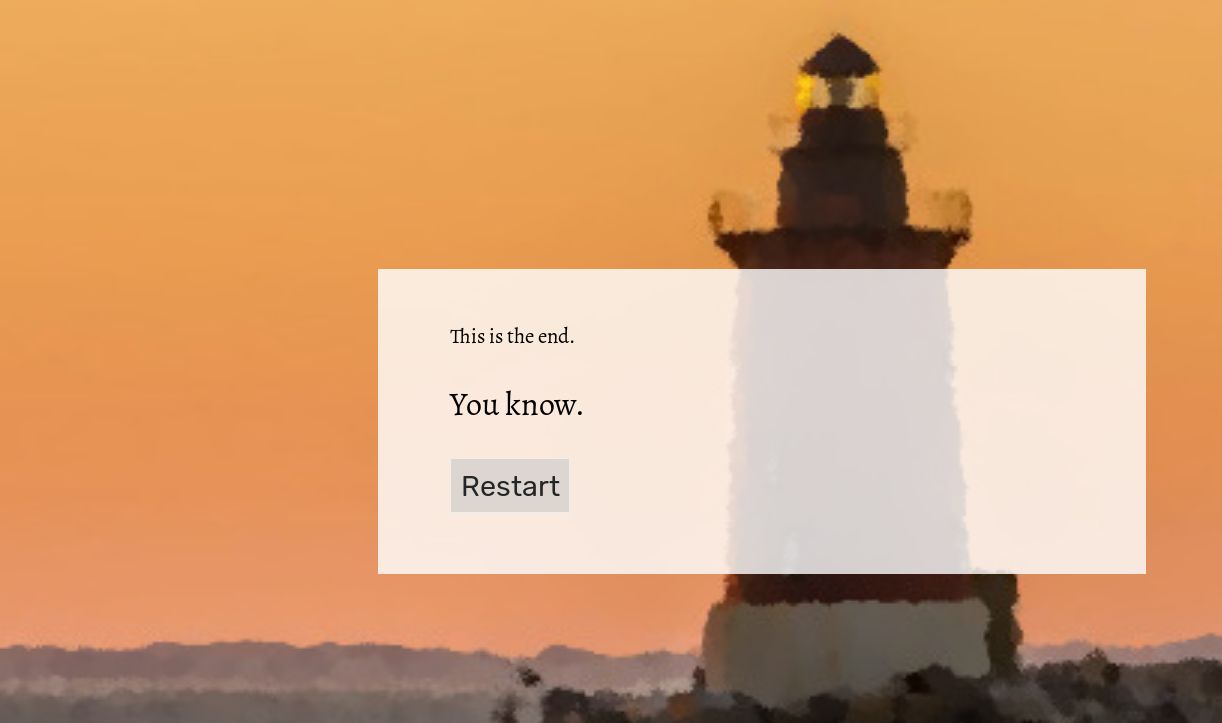
Für all das muss man lediglich folgende Dinge beherrschen:
- Bilder im
images-Ordner speichern - Die Konfigurationsdatei
data.jsonanpassen, ohne dabei Syntaxfehler zu machen
Automat steht unter der MIT-Lizenz, also macht damit, was ihr wollt.
Viel Spaß.